| "Animatron Studio. How to move an object. Step by Step" by Cross86 (922 pt) | 2018-Nov-17 19:48 |
Review Consensus: 9 Rating: 9 Number of users: 1
| Evaluation | N. Experts | Evaluation | N. Experts |
|---|---|---|---|
| 1 | 6 | ||
| 2 | 7 | ||
| 3 | 8 | ||
| 4 | 9 | ||
| 5 | 10 |
Animatron Studio.
How to move an object in a path.
Change setting from LITE to EXPERT

ChooseAnimation

Import a canvas
Write the name and select Sets
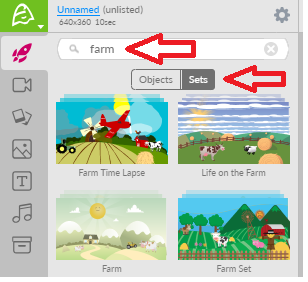
Click on the scene, drag and drop the scene
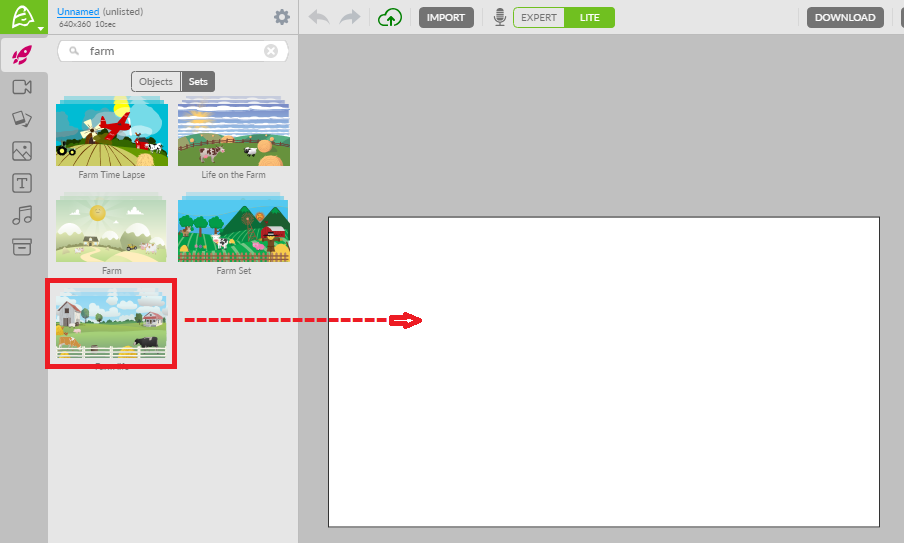
Select Pen from the vertical menu on the left and trace the path to follow the object, directly in the scene
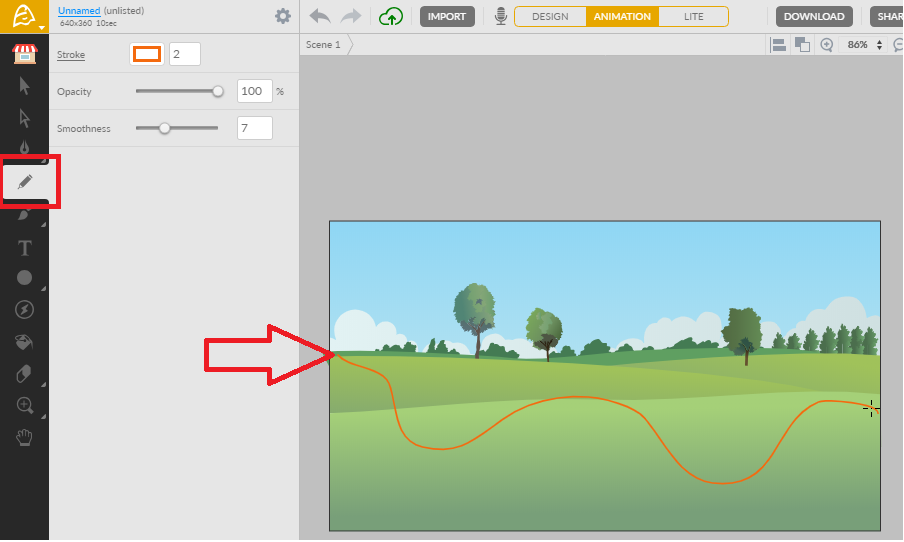
Select Selection from the vertical menu on the left and click on the path
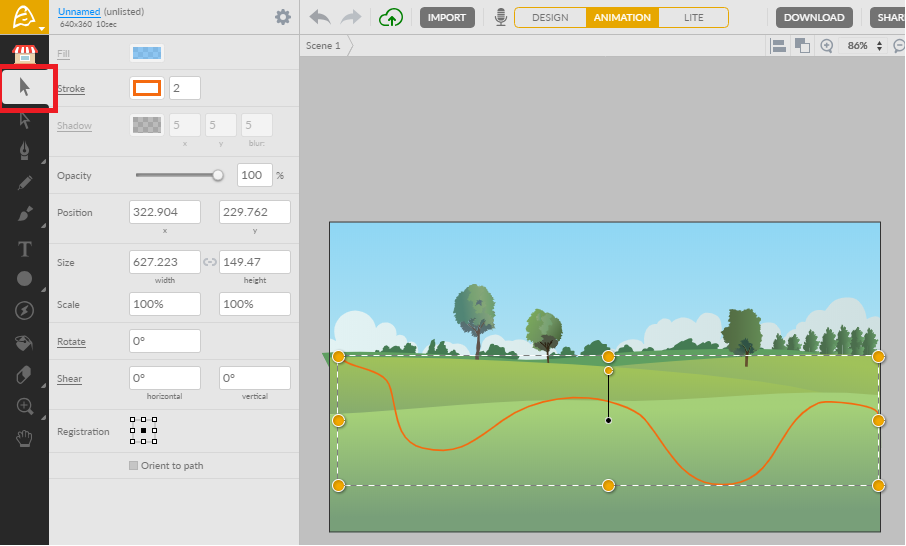
Copy the path by selecting Ctrl+C or Copy from the menu with the right mouse button
Now you have to select the object that will make the route.
Click on Back
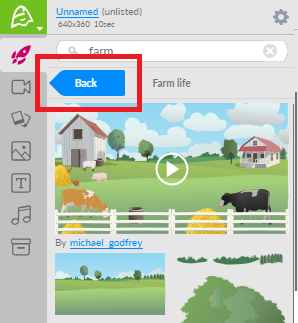
and then onObjects
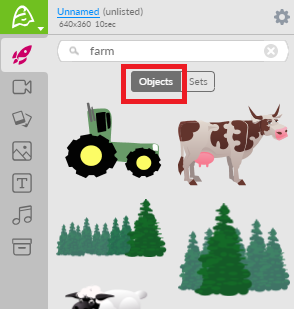
Choose an object, for example the tractor.
Drag the tractor into the scene.
Right click on the tractor and click on Snap to path.
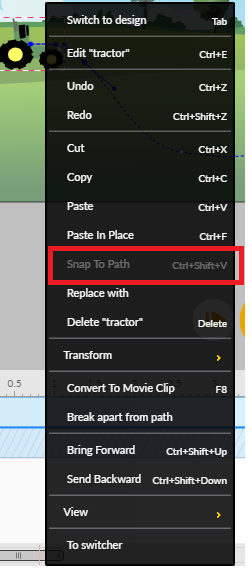
The object will be positioned at the beginning of the path
With Play, the object will follow the path
To hide the route line, select the path and delete it with Cut
The path can always be changed by clicking first on the object and then on the path with Selection or Direct Selection in the menu on the left.
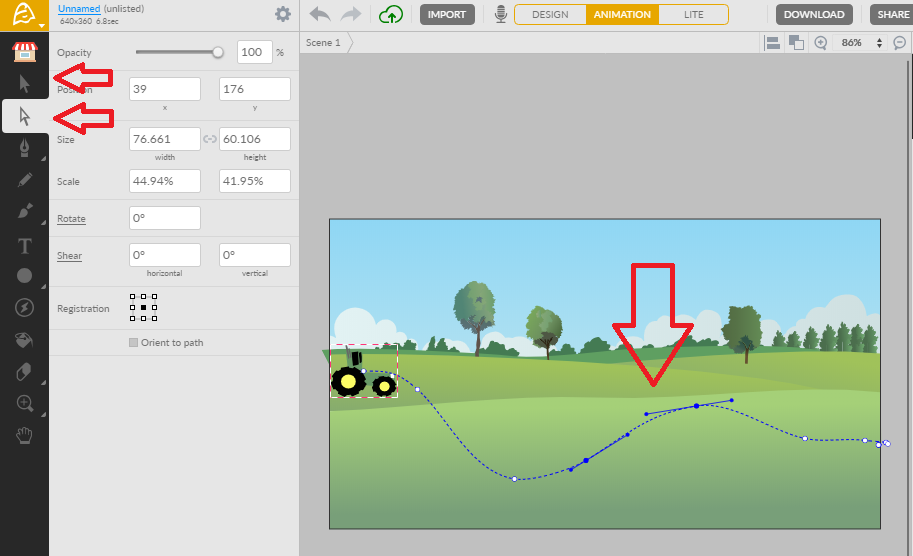
Good animations !
| Evaluate |

