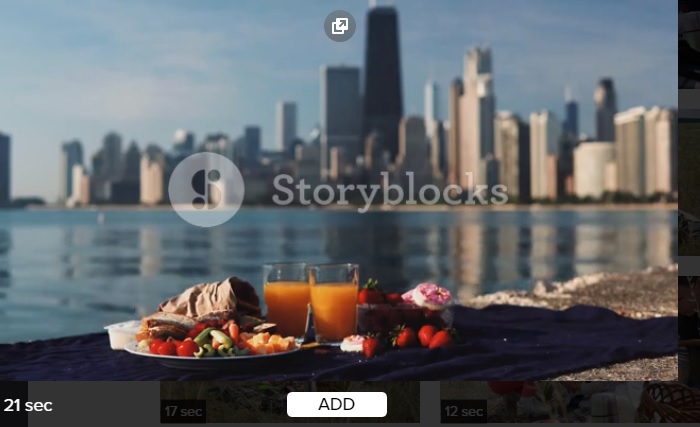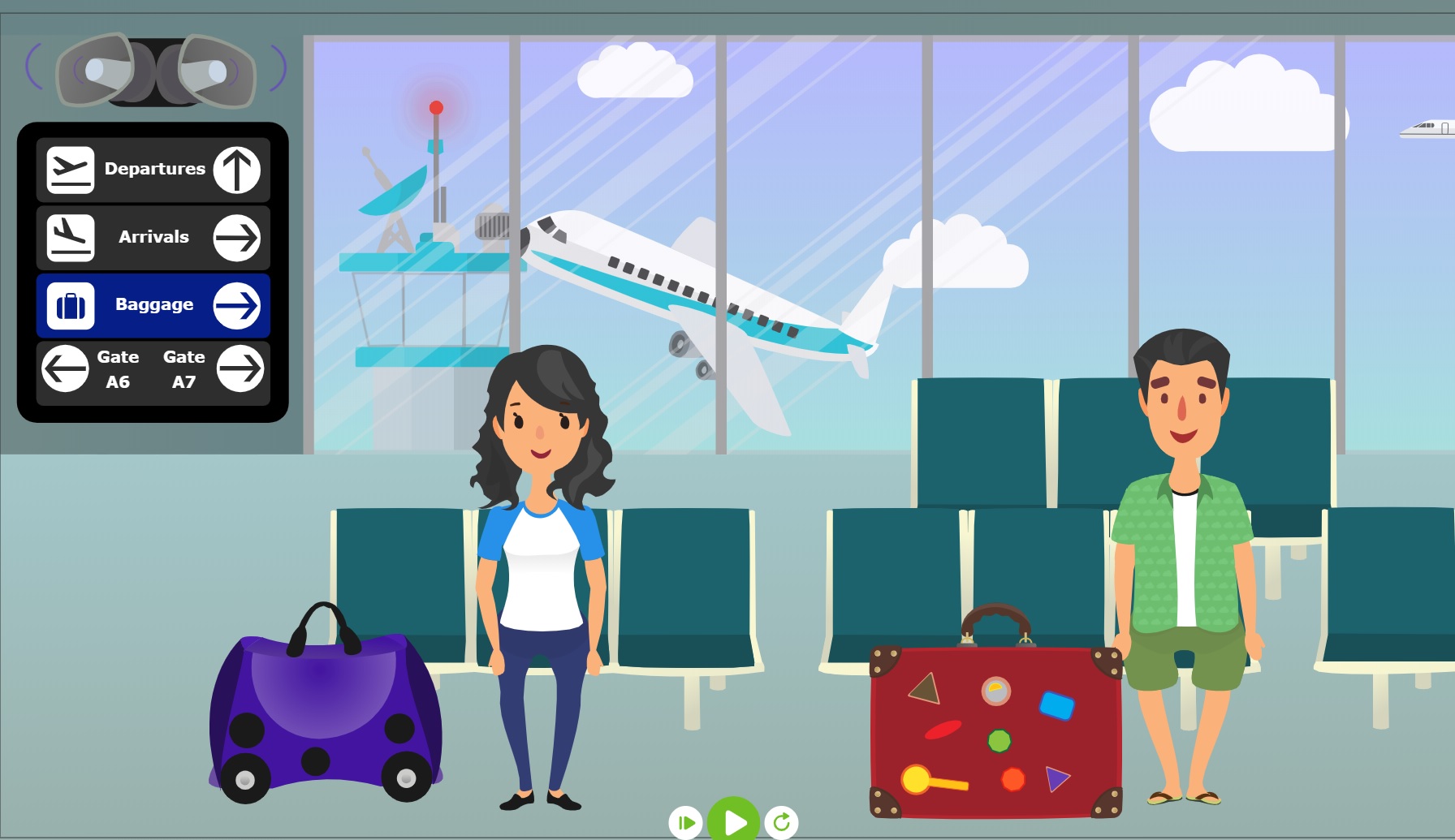Animatron.
The home page offers two programs:
wave video and Animatron Studio
_______________
Wave video is a video editor
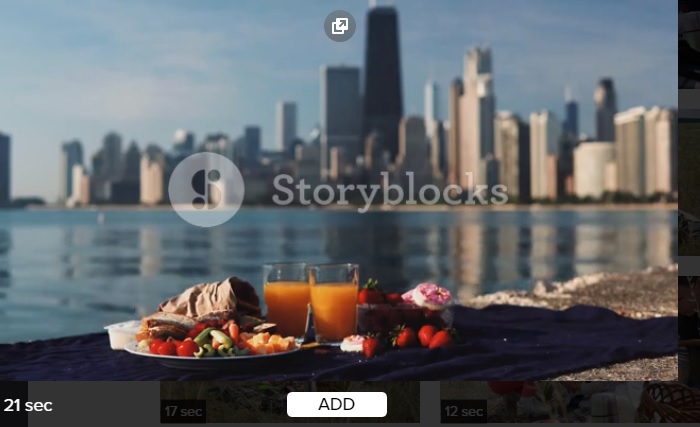
specifically aimed at marketing and agencies
Pros
- Unlimited usage of 500,000 videos, images and sounds included in your plan
- Instantly resize the video to 30+ formats.
- Get access to library of 200 million paid video clips “Premium assets” (minimum $ 20 per clip)
- Edit video and instantly preview the result.
- You can add text to videos.
- Mix and match stock content with your own media.
- Add amazing transitions between clips.
- Approximately 300,000 royalty-free audio clips are available
- You can add branding logo and watermark
Cons
- You can create only videos online, without downloading the program to your computer. I do not like online programs. I prefer to work quietly on my computer without accessing the internet
- You can not buy the software, but pay monthly and the monthly cost, considering the year, is high, about $ 468 minimum
- Many videos are free, but most are paid. From $ 20 up.
- Free use: you can only edit 10 projects per month, but it is quite complicated to interact with the free registration, and you can not remove the watermark (copyright) of Animatron which can instead be removed in paid versions.
PRICES
Prices per month
Unlimited projects
Pro for professionals and small businesses: $ 59 ($39 if billed annually)
Agency for freelancers and agencies: $ 79 ($49 if billed annually)
Ultimate for large agencies and big business marketing: $ 239 ($149 if billed annually)
Animatron Studio is an online animation maker
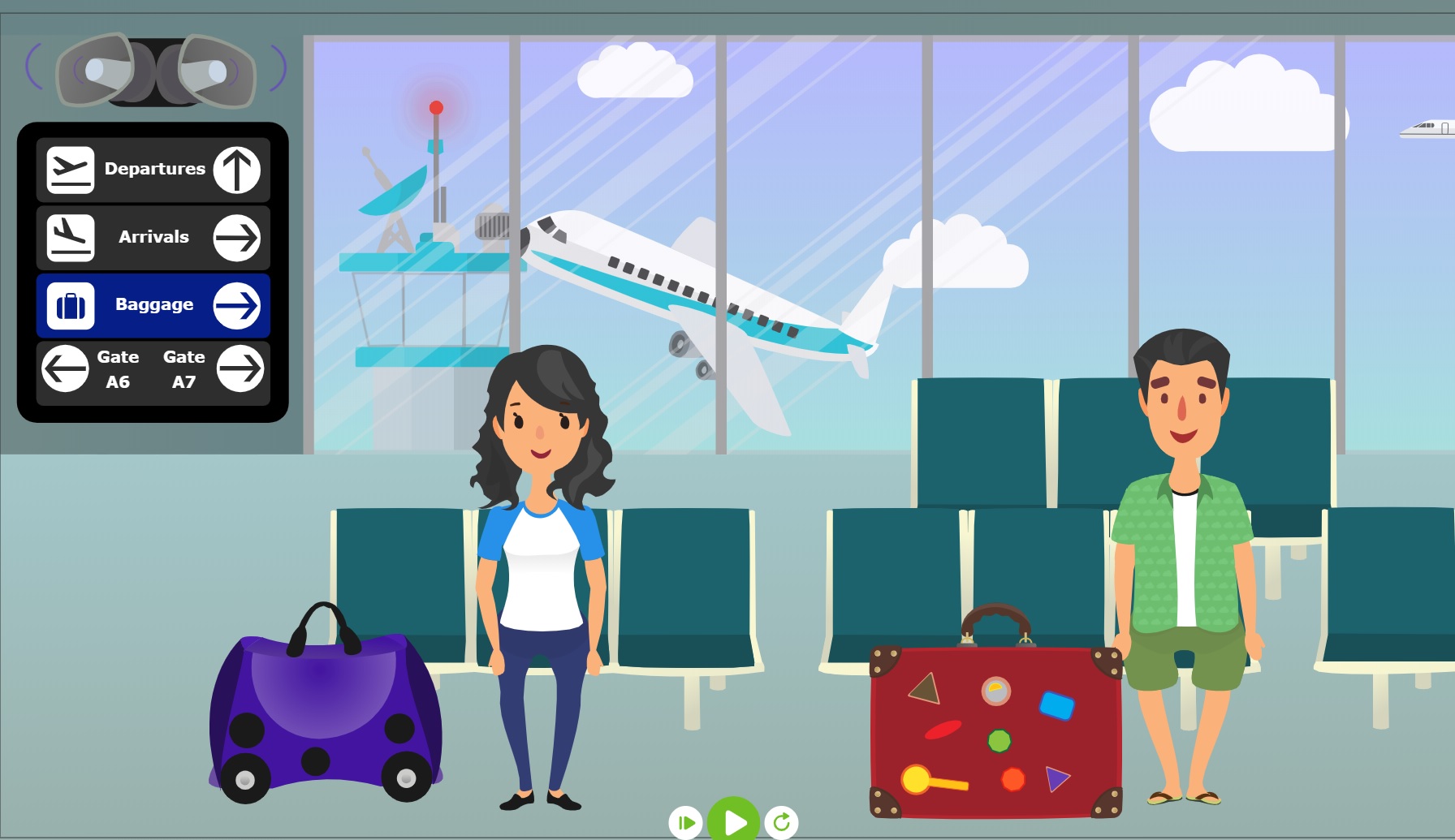
Pros
- Easy to use
- Make explainer videos
- Try whiteboard animation style
- Design HTML5 banners
- Create HTML5 animations
- Make stunning presentations
- Library of 500K royalty-free video clips, audios, and photos
- 200 pre-animated sets to drag-n-drop
- Whiteboard animation style
- 2GB storage, 50Gb/month
Cons
- You can create only videos online, without downloading the program to your computer. I do not like online programs. I prefer to work quietly on my computer without accessing the internet
- With free editionyou can only edit 10 projects
- With free edition you can not remove the watermark (copyright) of Animatron which can instead be removed in paid versions
- Videos can be saved immediately on your computer, but often you have to wait (sometimes even 10 minutes). Animatron will send via e-mail the link to download. You can rarely render the video immediately. This is for the PRO version
- You can not buy the software, but pay monthly and the monthly cost, considering the year, is high, about $ 360 minimum
- Sometimes, authentication on the Animatron website requires a few minutes of waiting.
PRICES
Prices per month
Unlimited projects
Pro $ 30 ($15 if billed annually)
Business $ 60 ($30 if billed annually)
Conclusion
If you are a big company, you need new videos and do not want to outsource, Animatron provides you with 2 great programs.
If you are a private individual, you can edit a few projects and most of the interesting content is paid.