
- AI Artificial intelligence
- App
- Artificial intelligence AI Video generators
- Computer - Cell phone
- Electronic Brand
- Electronic Flea Market
- GPS - GPRS
- HAM Radio
- I.C. & functions
- Instruments
- Instruments - Funcions
- Internet
- LAN
- Optics
- Phones
- Photography
- Software
- Solar panels
- Tablet
- Tracking
- Video - TV
- Weather Stations
- Web - Best sites

| "Descrizione" about RTL-SDR V3 by Al222 (21083 pt) | 2025-Jan-21 16:54 |
| Read the full Tiiip | (Send your comment) |
The RTL-SDR V3 is an SDR device based on the RTL2832U and R820T2/R860 chips, designed to receive and decode radio signals across a wide range of frequencies. Initially developed as a DVB-T (digital TV) receiver, it was adapted to function as an SDR, making it a flexible tool for listening to and analyzing radio signals.

Technical Specifications
Supported Frequency Range:
- Direct Sampling Mode (HF): 500 kHz - 24 MHz.
- Standard Mode (VHF/UHF): 25 MHz - 1.75 GHz.
TCXO Precision (Crystal Oscillator):
- ±1 PPM temperature-compensated crystal oscillator, ensuring frequency stability under varying thermal conditions.
Connections:
- SMA female connector for antennas.
- USB 2.0 port for computer connection.
Integrated Bias-T:
- A software-enabled Bias-T circuit to power active antennas or preamplifiers directly from the dongle.
Compact Design:
- Small and portable, ideal for field use.
Key Features
Direct Sampling Mode for HF:
- Enables the reception of shortwave bands without hardware modifications. Perfect for listening to amateur radio bands, broadcast signals, and emergency communications below 30 MHz.
Software-Activated Bias-T:
- Powers active antennas or preamplifiers without external power supplies.
Extensive Software Support:
- Compatible with a wide range of SDR software on Windows, macOS, Linux, and Android.
Reduced Spurious Signals:
- Hardware improvements reduce some unwanted interference and harmonics.
Multiband Support:
- Continuous coverage from low frequencies (HF) to microwaves (1.75 GHz).
Main Applications
General Radio Listening:
- Receive AM/FM, SSB (single sideband), and digital modulations. Check the legislation to find out if listening on certain frequency bands is permitted.
ADS-B Monitoring:
- Track aircraft in real-time through ADS-B signals.
Decoding Digital Signals:
- Analyze protocols like ACARS (aviation messaging), AIS (marine tracking), DMR, P25, TETRA, and more.
Amateur Radio Astronomy:
- Observe signals from astronomical phenomena (e.g., meteors and pulsars).
Emergency Frequency Monitoring:
- Listen to aeronautical, maritime, and emergency communications bands.
Spectrum Analysis:
- Use as a portable spectrum analyzer to observe signal behaviors.
Compatible Software
For Windows:
- SDR# (SDRSharp): User-friendly interface for listening and analysis.
- HDSDR: Flexible software for receiving and recording signals.
- SDR-Console: Suitable for advanced users.
For Linux and macOS:
- GQRX: A simple and functional graphical interface.
- GNU Radio: For advanced signal processing.
For Android:
- SDR Touch: Allows use with smartphones and tablets via OTG adapters.
Specialized Software:
- Dump1090: For monitoring ADS-B aircraft tracking.
- AISDeco: For decoding AIS signals in marine tracking.
How to Get Started with the RTL-SDR V3
Install the Software:
Before connecting the RTL-SDR V3 dongle, you must ensure that Microsoft .NET 8.0 x86 Desktop Runtime is installed, which you can download here: https://dotnet.microsoft.com/en-us/download/dotnet/thank-you/runtime-desktop-8.0.6-windows-x86-installer
Download sdrsharp-x86.zip from www.airspy.com

- Unzip the sdrsharp-x86.zip file into any folder, but do not run the program directly from within the .zip file and do not extract it into the Windows Program Files directory.

Double-click on install-rtlsdr.bat and, in the window with a black background, press any key when prompted by the program to complete the installation. The window with the black screen will disappear. Check that the rtlsdr.dll and zadig.exe files have been downloaded to the sdrsharp directory.

- Connect the dongle to your computer via USB.
- Use an appropriate antenna for the frequency band you wish to monitor.
In the sdrsharp folder, right-click on zadig.exe and select "Run as administrator"
Click Options>List All Devices

From the dropdown list, several devices might appear: any of them are generally fine, but ensure that "Bulk-In, Interface (Interface 0)" or "RTL2832UHIDIR" or "RTL2832U" or "Blog V4" is selected in the USB ID box, and that the selected dongle's USB ID is "0BDA 2838 00".
Make sure that "WinUSB" is displayed in the box indicated by the green arrow, while the box on the left is not important. Click on "Replace/Install Driver" This operation may take a few minutes, and during this time, you will see "Installing Driver" When "The driver was installed successfully" appears, click "Close" and close the Zadig window.

- Click SDRSharp.exe

From the dropdown menu in the upper left corner with the three horizontal lines, select "Source" click on "RTL-SDR USB" and to start listening, click on the "Play" icon, the second icon from the top left.

The User Guide for RTL-SDR V3 can be found
Recommended Accessories
Antennas:
- Wideband Antenna: For covering a broad frequency range.
- Loop Antenna: Ideal for HF signals.
- Discone Antenna: For VHF/UHF signals.
Preamplifiers:
- Enhance sensitivity for specific frequency bands.
Filters:
- Band-Pass Filters: Reduce interference on specific bands.
- Notch Filters: Eliminate unwanted frequencies, like FM broadcasts.
Advantages
Affordable:
- Excellent value for beginners and professionals.
Versatile:
- Supports a wide range of applications, from listening to decoding signals.
Software Compatibility:
- Works with nearly all available SDR programs.
Portable:
- Small and lightweight, perfect for mobile use.
Limitations
Heating Issues:
- The dongle may overheat during extended use; adequate ventilation or heatsinks are recommended.
Dynamic Range:
- Limited compared to high-end SDR devices.
Antenna Dependency:
- Reception quality depends heavily on the antenna used.
For more details, guides, and resources, visit the official RTL-SDR website.
| Sign up to vote this object, vote his reviews and to contribute to Tiiips.EvaluateClose | (0 comments) |
| "Descrizione" about tinySA by Al222 (21083 pt) | 2024-Nov-29 15:39 |
| Read the full Tiiip | (Send your comment) |
The tinySA (tiny Spectrum Analyzer) is a very small (10x6x1,5 cm) versatile and affordable spectrum analyzer and signal generator designed for analyzing and measuring RF (radio frequency) signals.

Key Features of tinySA
Frequency Ranges:
- Low Input Mode: 100 kHz to 350 MHz.
- High Input Mode: 240 MHz to 960 MHz.
- Optional ranges for advanced models (tinySA ULTRA) up to 6 GHz.
Signal Generator:
- Generates sine waves in Low Mode (0.1 MHz to 350 MHz).
- Generates square waves in High Mode (240 MHz to 960 MHz).
- Adjustable output amplitude for testing signal sensitivity.
Display and Interface:
- A 2.8-inch color display with up to 290 scan points for seamless frequency coverage.
- Touchscreen navigation (on newer models) for easier control.
- Menu-driven interface with accessible settings and real-time feedback.
Resolution Bandwidth Filters:
- Selectable filters for resolution bandwidth: 3 kHz to 600 kHz.
- Automatic selection from up to 57 available resolution filters.
- Provides a balance between speed and signal detail.
Scanning Speed:
- Fast scan rates over 1,000 points per second with larger resolution filters.
- Optimized for real-time analysis of dynamic signals.
Signal Analysis Features:
- Spur Suppression: Helps identify if signals are internally generated or part of the input.
- Audio Demodulation: Supports AM signal demodulation and audio output with modifications.
- Measurement of signal harmonics and power levels.
Enhanced Variants:
- tinySA Ultra:
- Larger 4-inch display.
- Extended frequency range up to 6 GHz.
- Improved sensitivity and faster processing.
- Additional tools for high-frequency signal analysis.
- tinySA Ultra:
Applications of tinySA
RF Signal Analysis:
- Measure signal strength, frequency, and noise levels.
- Detect and analyze interference in RF systems.
Educational Use:
- Perfect for teaching RF fundamentals, spectrum analysis, and signal generation in educational labs.
- Hands-on experience with real-time data and signal patterns.
Fieldwork:
- Portable size and battery power make it ideal for outdoor testing and on-site troubleshooting.
- Quick identification of signal sources and interference.
Electronic and Communication Testing:
- Debugging RF circuits.
- Testing filters, antennas, and wireless communication systems.
- Evaluating the performance of transmitters and receivers.
Advanced Features in tinySA Ultra
Frequency Range:
Covers 100 kHz to 6 GHz, making it suitable for modern wireless standards like Wi-Fi, Bluetooth, and cellular bands.Improved Display:
High-resolution 4-inch display provides clearer data visualization and better touch controls.Customizable Interface:
Enhanced menu and navigation options for advanced signal processing.USB Connectivity:
- Allows PC-based control and data logging.
- Firmware upgrades for extended features and better performance.
Setup and Operation
Getting Started:
- Download the latest firmware. and user manual from the official site if the firmware that appears on the screen is a lower version than the latest version of the official website.

- Charge the device and connect it via USB to your PC until the red light next to the USB socket turns off.
- Perform the SELF TEST. Power tinySA via USB cable and USB charger. Perform the SELF TEST by connecting one of the cables to the SMA HIGH and LOW outputs, then click on the screen CONFIG > SELF TEST.

If the test returns this error

causes may be:
test performed without USB power supply
strong interference
- Perform the CALIBRATION. It is a good practice, to avoid interference with electrostatic charges of some of your clothes, do not touch with your hands tinySA and its golden connectors while you perform the calibration, but use the pick or the small black pen supplied. Calibrate always with the cable connected to two male SMA outputs HIGH and LOW outputs, then click on the screen CONFIG > LEVEL CAL > CALIBRATE.

Input Configuration:
- Select Low Mode or High Mode depending on the frequency range.
- Connect the signal source to the appropriate input port (SMA connectors).
Be careful not to exceed the -10dB threshold, otherwise you could damage the tinySA. If you're not sure, insert an attenuator.

Scanning and Analysis:
- Set the frequency range and resolution bandwidth.
- Run scans and observe results on the display.
Signal Generation:
- Switch to signal generator mode to produce test signals. Be careful not to create frequency interference, so perform the operations in a controlled environment.
- Configure output frequency and amplitude.
Resources
Official Documentation:
- Comprehensive user manual and firmware updates available at https://tinysa.org/
Tutorials and Guides:
- Step-by-step guides and application examples provided in community forums (https://groups.io/g/tinysa) and video tutorials.
Community Support:
- Active user base for troubleshooting, tips, and sharing practical use cases.
| Sign up to vote this object, vote his reviews and to contribute to Tiiips.EvaluateClose | (0 comments) |
| "Descrizione" about Sony Xdr-P1Dbp Review Consensus 10 by Al222 (21083 pt) | 2025-Mar-14 17:37 |
| Read the full Tiiip | (Send your comment) |
Sony Xdr-P1Dbp is an advanced portable radio that supports both DAB (Digital Audio Broadcasting) and FM transmissions. This means it can receive digital radio stations (DAB) in addition to traditional FM frequencies. However, it does not support the AM band. DAB technology offers superior sound quality compared to analog FM broadcasts, with less interference and a wider choice of radio stations. In terms of frequencies, the FM range covered by the radio is typically between 87.5 and 108 MHz, which is standard for most FM radios. The radio also includes features like automatic station scanning and the ability to save your favorite stations. Despite its compact size, the radio delivers clear and powerful sound, thanks in part to a high-quality built-in speaker. Portability is another strong point, making it ideal for listening on the go.

Models
Sony Xdr-P1Dbp comes in two colors. The radios are identical, but the black version costs about $10 less. Strange, but it does.

DAB/DAB+ Support
The Sony XDR-P1DBP supports DAB and DAB+ broadcasts, offering a wide range of digital radio stations with superior sound quality compared to analog FM broadcasts.
FM Reception
In addition to DAB, this radio can receive FM stations, covering the classic frequency range from 87.5 to 108 MHz.
AM
The radio does not feature reception for the AM band.
Station Presets
Allows storage of 20 favorite radio stations in both DAB and FM, 3 stations with buttons at the top for quick access.

Integrated Speaker
Despite its small size, the radio is equipped with a high-quality speaker that provides clear and powerful sound.
Portability
It is lightweight and compact, ideal for listening on the go. It has a toggle at the back that makes it easier to stand.

LCD Display
Features an LCD display that shows information such as station name and track details.
Rechargeable Battery
Comes with a built-in rechargeable battery, offering 20 hours of continuous listening. It recharges with a power adapter and USB type B cable (both provided).

Headphone Jack
Includes a headphone jack for private listening.

Additional Features
Includes features like automatic station scanning and alarm settings.
Where is it made?
I bought it because I thought it was made in Japan, but I found out it is made in China.
My opinion
Pros
Excellent radio with exceptional sensitivity for such a small and light radio. Easy storage of stations. Effective antenna. The battery lasts about 20 days.
Cons
The battery loses power after about 20 days from charging and this is a big plus, but after a few months you have to recharge it every 3/4 days. The replacement costs about 15$ and is on eBay in China.
| Sign up to vote this object, vote his reviews and to contribute to Tiiips.EvaluateClose | (0 comments) |
| "Descrizione" about Unterputz Dimmer 230V AC Triac LED Dimmer WiFi 2.4G RF Review Consensus 10 by Al222 (21083 pt) | 2023-Oct-15 19:43 |
| Read the full Tiiip | (Send your comment) |
Unterputz Dimmer 230V AC Triac LED Dimmer WiFi 2.4G RF
This controller consists of two parts:
Brightness controller

Allows you to adjust the brightness with finger swipe.
Switchboard
Allows 220v input and output
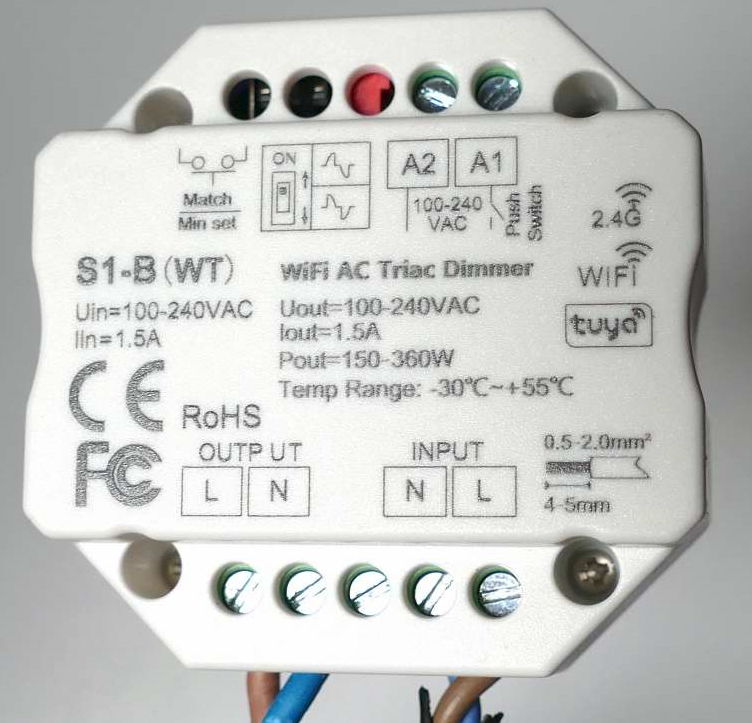
Considerations
PRO
Aesthetically pleasing appearance
CON
- Dimmer always consumes 2.6 W if you don't put an on/off switch on it.
- Dimming is inaccurate and the light flickers for a few seconds at both maximum and minimum, then stabilizes. With a regular dimmer purchased at an electrical store, there is no such thing as flickering.
- The dimmer heats up too much and is constantly between 60°C and 70°C. which, for safety issues should not be allowed. In addition, this heat leads to high and unnecessary power consumption.

Conclusions
Unfortunately, despite the fact that the name is in German and this led me into the mistake of buying it, it is a product made in China, chinese. We keep buying chinese stuff and this is the result.
Bought from Amazon and returned to Amazon.
| Sign up to vote this object, vote his reviews and to contribute to Tiiips.EvaluateClose | (0 comments) |
| "Renishaw RMP60 documentazione" about Renishaw radio probe RMP 60 Review Consensus 8 by Al222 (21083 pt) | 2021-May-22 19:26 |
| Read the full Tiiip | (Send your comment) |
| "Descrizione" about Renishaw radio probe RMP 60 Review Consensus 8 by Al222 (21083 pt) | 2021-May-22 19:21 |
| Read the full Tiiip | (Send your comment) |
The RMP60 radio probe is part of a series of new generation systems for part inspection by radio transmission and is particularly suitable for large machining centers where it is difficult to have a good line of sight between the probe and receiver.
RMP60 utilizes an integrated probe module for maximum robustness and wide overtravel.
RMP60 complies with all worldwide standards and uses the 2.4 GHz band. Signal transmission is always clean, thanks to the adoption of frequency hopping spread spectrum (FHSS) technology, which makes it possible to use several systems simultaneously in the same workshop without risk of interference.
The RMP60 can be used alone or as part of a larger system that includes multiple radio spindle probes and/or tool setting systems, all controlled from a single interface.
All RMP60 probe settings are configured via "Trigger Logic™", a technique that allows the user to review and then change probe settings by deflecting the stylus and observing LED color sequences.
Configurable settings:
- On/Off method
- Trigger filter setting
- Hibernation setting
- Multiple probe mode


| Sign up to vote this object, vote his reviews and to contribute to Tiiips.EvaluateClose | (0 comments) |
| "RENISHAW - TP2 Documentation" about RENISHAW - TP2 Review Consensus 8 by Al222 (21083 pt) | 2020-Nov-06 15:16 |
| Read the full Tiiip | (Send your comment) |
RENISHAW - TP2 Documentation

Installation and user's guides
https://www.renishaw.com/cmmsupport/knowledgebase/en/tp2-5w-legacy-probe--22344#:~:text=%20TP2-5W%20legacy%20probe%20%201%20Small%2C%20light%2C,Suitable%20for%20manual%20and%20DCC%20CMMs%20More%20
Probe trigger versus probe overtravel force
https://www.renishaw.com/cmmsupport/knowledgebase/en/14946.aspx
| Sign up to vote this object, vote his reviews and to contribute to Tiiips.EvaluateClose | (0 comments) |
Read other Tiiips in __Italiano (37)

