Tiiips app: ingredients detective.
Free from Play Store!


Tiiips app: ingredients detective.
Free from Play Store!


| "Descrizione" by RS232 (2058 pt) | 2023-Mar-21 10:53 |
| Evaluation | N. Experts | Evaluation | N. Experts |
|---|---|---|---|
| 1 | 6 | ||
| 2 | 7 | ||
| 3 | 8 | ||
| 4 | 9 | ||
| 5 | 10 |
Review VOLTCRAFT DL-240K

What it's for
Temperature meter and data logger in .pdf
What's in the box

Features

The instrument is supplied with a probe to be inserted respecting the polarities.
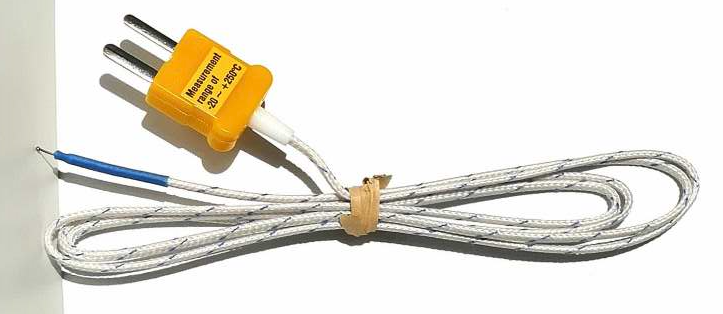
With the DL-240K in front, the + is to the left

It comes with software on CD, but can also act without software.
To insert the supplied 3v battery (CR2450) press the central button on the instrument, hear the click of the release and pull out the clear part.
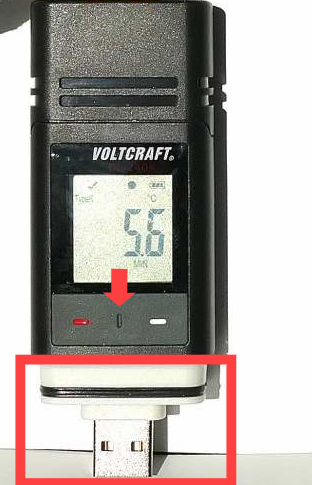
The battery must be inserted with the + upwards.


Plug the instrument into a USB port
From the menu that appears
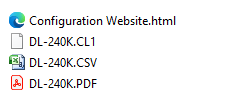
The 3 files
are only an example and can be deleted. They will be recreated when the DL-240K is inserted into a USB port after configuration.
CONFIGURATION
Click on Configuration Website,html

The part that interests us is the one on the right
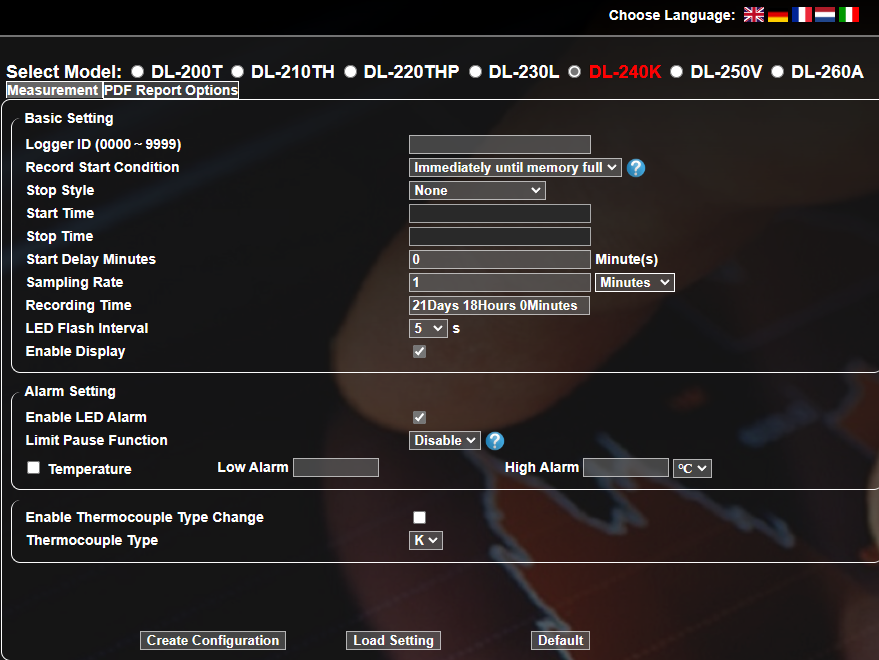
Select DL-240K in the top right menu and then select language
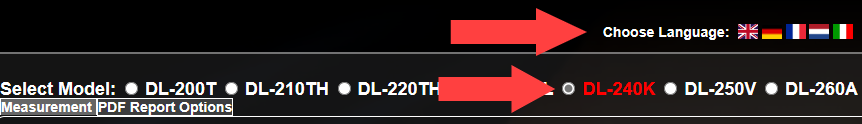
There are only 2 important pieces of information to be entered

Click on Create Configuration and write a name

By clicking on Create Configuration, the tool creates a file in Download.

Move the created file to the instrument directory, extract the DL-240K from the USB, which records temperature and writes data. Pull the DL-240K out of the USB and it will record temperature and write data.
When you want to see the recorded data, simply plug the DL-240K into a USB and after about ten seconds it reappears:
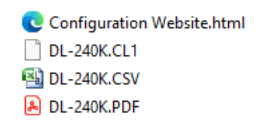
Click on .pdf
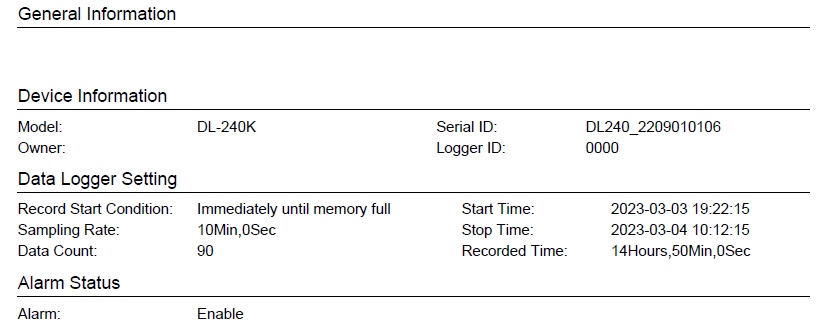
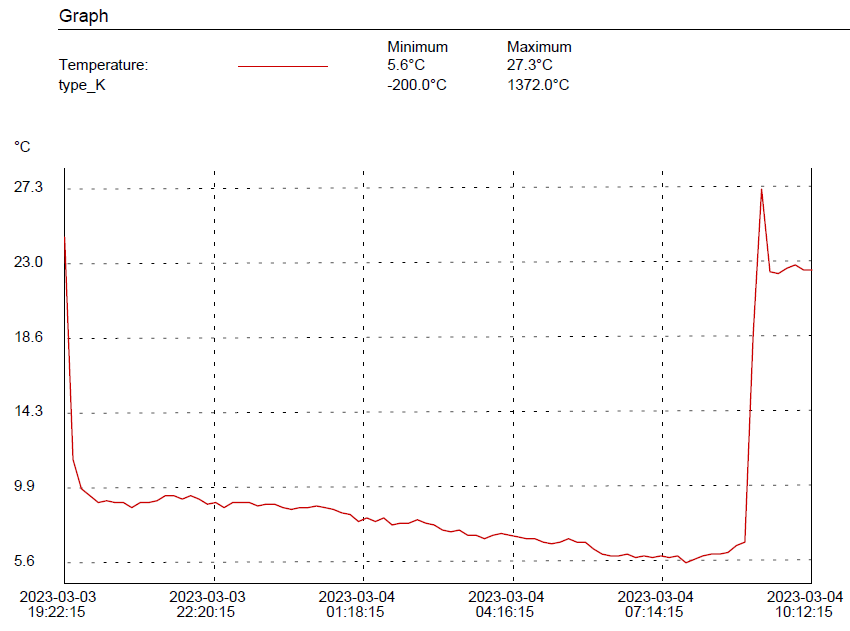
I personally do not use the software supplied on CD because it does not add anything important to the above.
Conclusions
Excellent instrument, but note that it only measures when it is outside the USB port, so it is only useful for external measurements. If it stays plugged into the USB port it does not measure.
| Evaluate |