Tiiips app: ingredients detective.
Free from Play Store!


Tiiips app: ingredients detective.
Free from Play Store!


| "Descrizione" by Al222 (18816 pt) | 2023-Dec-10 22:10 |
| Evaluation | N. Experts | Evaluation | N. Experts |
|---|---|---|---|
| 1 | 6 | ||
| 2 | 7 | ||
| 3 | 8 | ||
| 4 | 9 | ||
| 5 | 10 |
DOF Reality manufactures platforms in assembly kits for motion simulators compatible with VR. Chair is not included.

DOF Reality is an US company that has production in Ukraine and all products, platforms and spare parts, are shipped from Ukraine.
Before discussing quality, reliability and test, I think it is important to take a look at the prices that are among the lowest on the market.
PRICES
Products:
2-axis platform: Pitch and Roll
3-axis platform: Pitch, Rol, Yaw
6-axis platform: Pitch, Roll, Yaw, Surge, Sway, Heave
It is also possible to modify 2-axis systems to 3-axis with the addition of a kit and to modify the 3-axis systems to 6-axis systems with the addition of a kit. Price range from $849 to $2599.
I chose the Professional P3 3-axis platform instead of the H2 because on the site the manufacturer recommends the use of P series platforms for home use if the daily sessions exceed 4 hours. The only difference is the motors + gearboxes and the power supply. The rest of the platform parts are the same. Total weight about 60kg.
I had evaluated many other suppliers, but DOF Reality seemed to me better for: small size, price, upgrade possibilities.
The P3 platform arrived in kit in two boxes with the components well packed in 2 months from the order, a reasonable time if you calculate the shortage of flights due to COVID worldwide.
ASSEMBLING P3 3-axis platform
Assembly is quite easy, just follow carefully the english assembly instructions in Instructions.pdf, a 35-page manual with drawings and direct links to explanatory videos..


Section 5 of the instructions (Troubleshooting & Maintenance) explains in detail the possible faults and how to repair them.
Hardware
Allen keys, the necessary gearwrench (13 and 17) and a very detailed manual downloadable from DOF Reality website are supplied. In the manual there is also a link to several YouTube videos for troubleshooting installation and calibration issues.
It is important not to tighten all the bolts immediately, but to do this at the end of the assembly.
The first problem I encountered concerned the base with a slightly crooked axis. Since all parts are made of very thick iron, it was necessary to straighten it with a large vice.


The second problem was a couple of slightly offset holes. I widened the holes with a drill.

The third but minor problem was on the base of the keyboard: the screws were slightly short and the holes were not flared to accommodate the heads of the screws.


The fourth problem because of me. I disassembled the balance under the seat and did not pay enough attention to the bevel gear.Some vertical ball bearings of the Spherical Roller Thrust Bearing have escaped from the seat.

With a bit of patience and care, with the help of a screwdriver, I put everything back in its original position.

Fifth problem. Another hole offset from the longitudinal support arm.

I widened the hole with a drill.
All small problems easily solved with a minimum of tools. We must take into account that this platform is quite cheap, so these small problems are part of the logic of the purchase.
I also bought "Motion smoothing dampers" to soften the jerk effect, but they are too high and disturb me when I get in or out of the chair.
As soon as I finished the assembly I connected the motor cables to the control unit. Very easy operation: the cables are numbered and it is not possible to make mistakes.
I installed the Sim Racing Studio 2.0 software with which you can regulate the force of Pitch, Roll, Yaw and a lot of other settings that I don't explain here, for brevity.
The system worked immediately and provides a realistic driving sensation, assuming you realistically adjust the sliders in Sim Racing Studio. Currently I use car simulators, but the platform can be used with any simulator (cars, planes, etc.).
Unfortunately, after a month of operation, something went wrong and engine 1 stopped in the wrong position preventing the system from working.

Cause: Hall sensor regulating engine 1 has broken down.
I must say that the DOF Reality service works very well. They immediately identified the fault ( I did a test with the SMC3 program that is used to calibrate the engines ) and sent me the spare part.
I have been working in electronics for 40 years and I understand that components can fail. However, I examined the faulty sensor type 6127V1A360L.5 in my laboratory

and found that it is a normal Hall effect potentiometric sensor working on graphite. There are many Hall effect sensors on the market that can replace the 6127V1A360L.5.
I suggest the P3022-V1-CW360. It works on ball bearings, so a significant quality improvement. It has a 360° range and it costs between 25 and 35 €.

Motors allignment
After replacing the sensor I had to check the alignment of the motor and calibrate it. Very easy operation.
To check the alignment of the motors, DOF Reality provides a program called SMC3Utils.exe
By mechanically disconnecting the sensor from the motor and turning off the platform, the 2 Allen keys that are positioned on the motor side must be unscrewed,
Important:
If the program gives error, as happened to me:
Check that the COM port on SMC3 Utils.ini is the same as in Device Manager.
Open SMC3Utils.exe with notepad and set COMM_PORT with the same number that uses Device Manager

Disable SimRacingStudio
Platform power off
Default values:
i.e motor 1

Unscrew the Allen screws towards the motor of the steel fitting connecting the sensor shaft to the motor so that the motor is free and the sensor gives impulses.
Select the motor you want to calibrate and enable the ON box.
Reduce the values of:
Kp from 120 to 60
Ki from 1 to 0
PWMax from 180 to 60
Power on the platform.
Turn the steel fitting so that the green line overlaps the blue line.
Close the Allen keys.
Reset to default values.
In my case, moving the steel fitting connecting the sensor shaft to the motor, the green line was irregular and far below the blue line:

and, in the sine graph, even better visible:
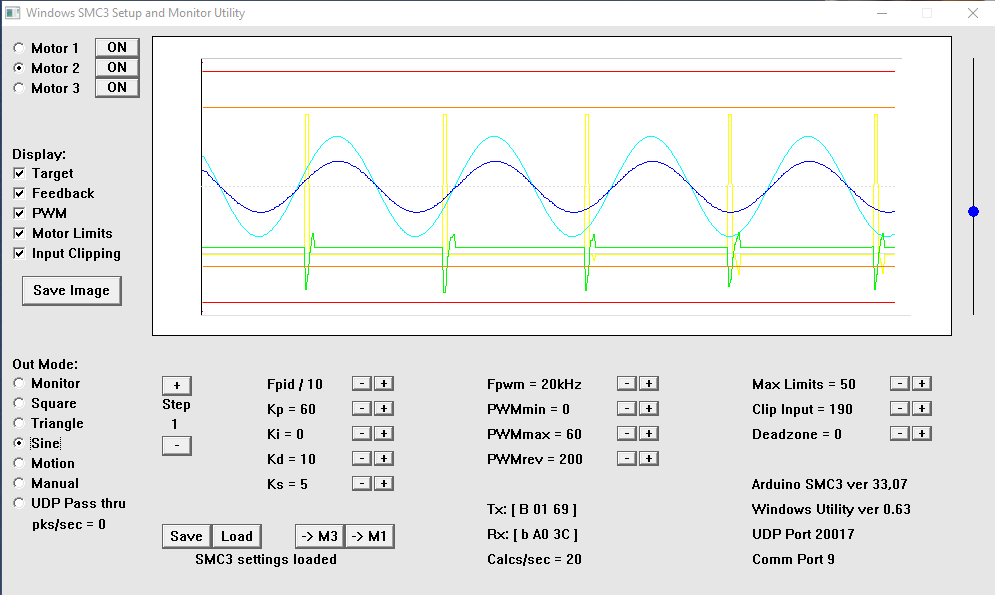
Remember to reset the values and close the Allen keys.
Conclusion
The platform now works very well, you can adjust the amplitude and smoothness of movements with extreme precision in the included SimRacingStudio program.
The feeling of driving a car, an airplane, or any other powered object is exciting. How close this simulation is to reality is still an unresolved problem.
The important thing, however, is to have fun.
| Evaluate |